LinkedIn Email Finder unlock powerful lead generation
Focus on the most promising leads by using LinkedIn search export, extracting group members, scraping event attendees, and enriching user profiles with business email addresses. GDPR aligned, DPA aligned.
1,000+ sales teams use NioLeads to speed up sales cycle








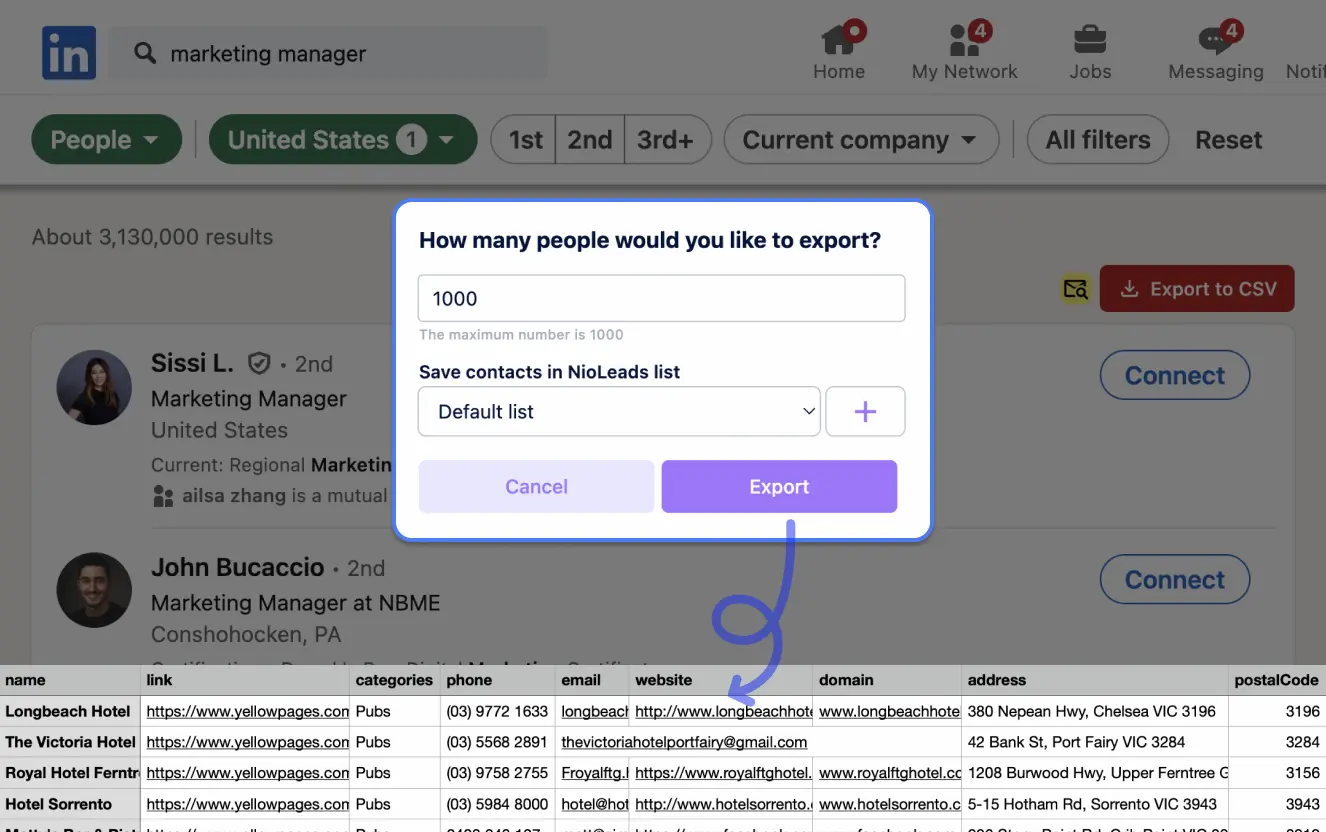
20+ Key Points Data LinkedIn Scraper
Email Finder
GDPR + DPA aligned
Name, Job title Cleaning
100%
Verified Email
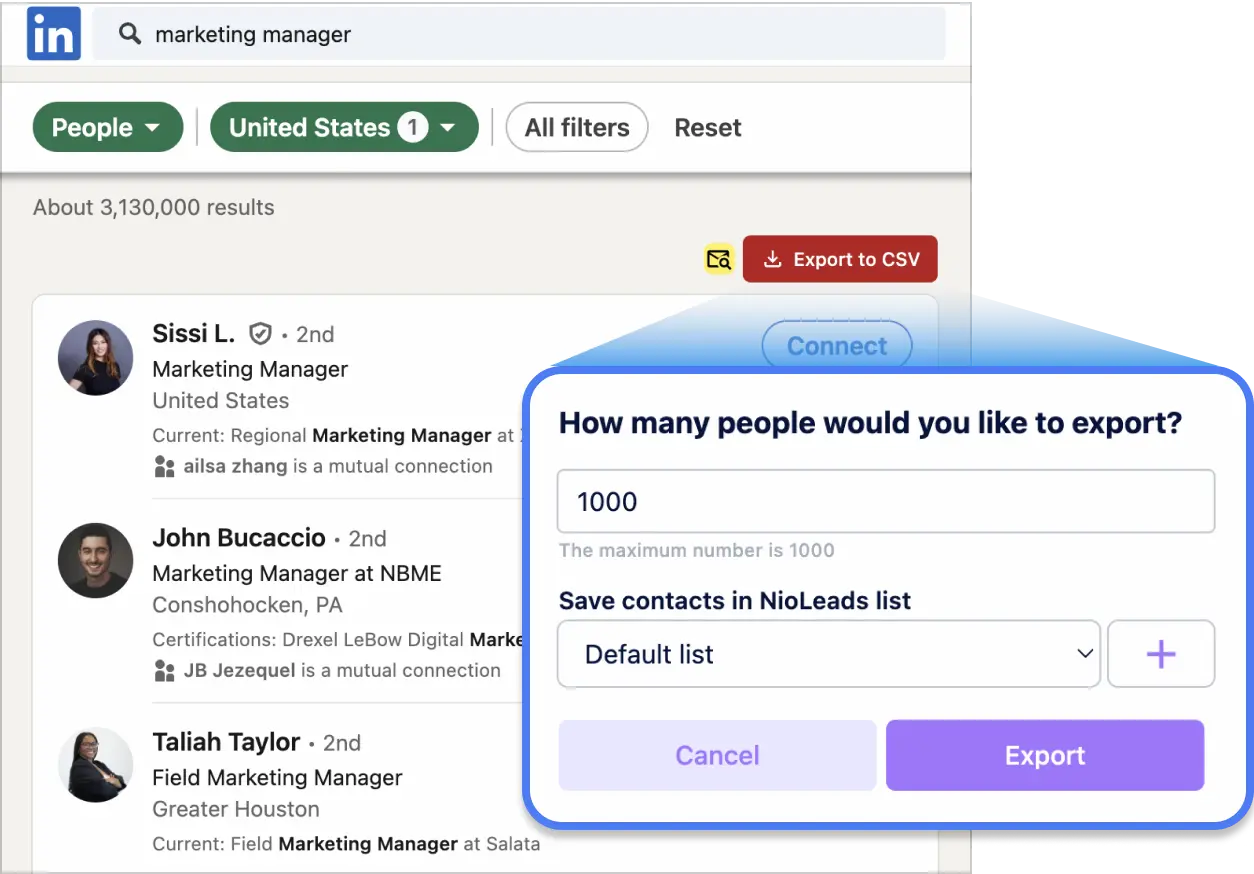
LinkedIn Searches Bulk Extract
Refine your target prospects by filtering search results, and streamline lead outreach by exporting search results to CSV or native connect to your apps.
- Extract 20+ contact information include full name, job title, location, industry, company size, and more.
- Automatically clean up lead name, company name and job title.
- Export the search results to a spreadsheet, CSV / EXCEL / JSON file.
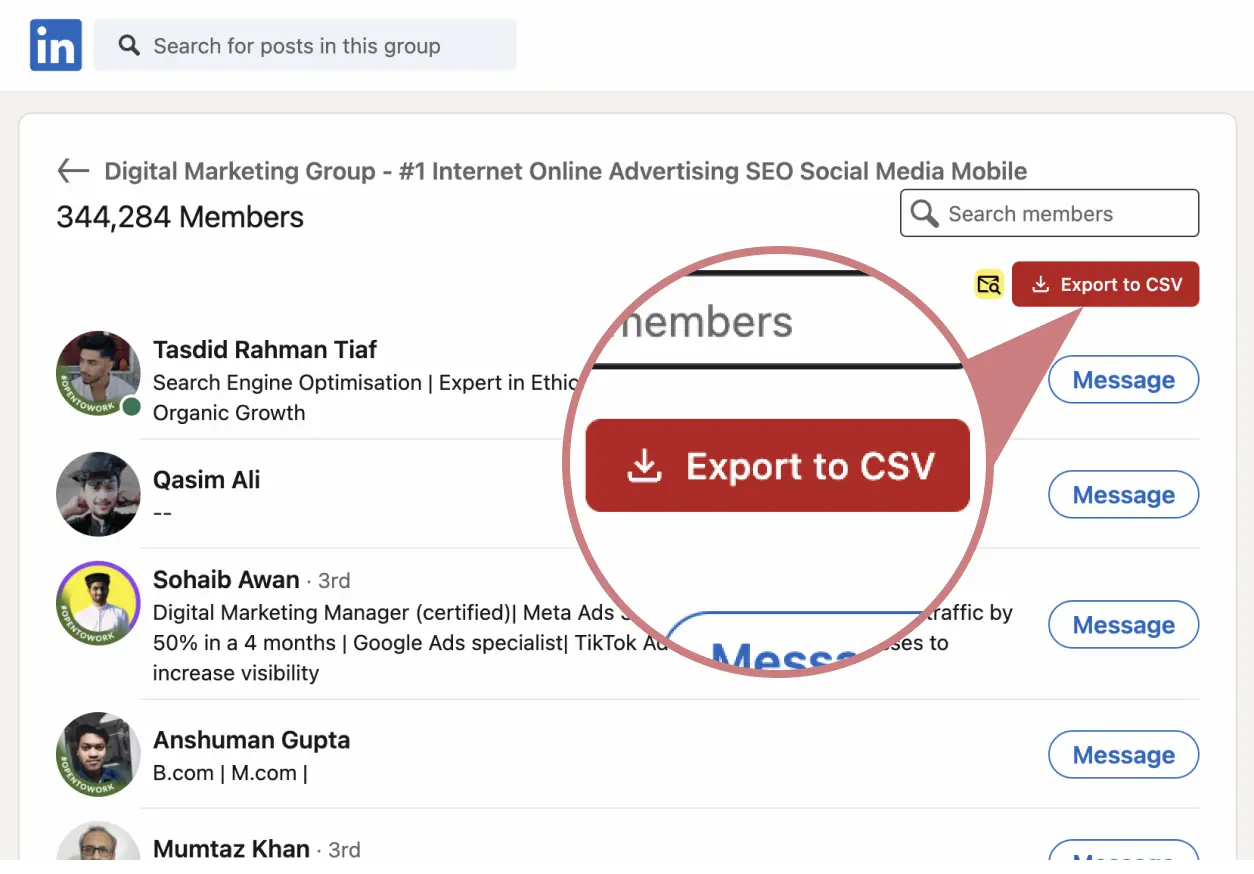
Find prospects from groups by common interests
Identify potential sales prospects by finding users in relevant groups with common interests and industry affiliations. Discover leads for your products/services and efficiently connect with interested individuals.
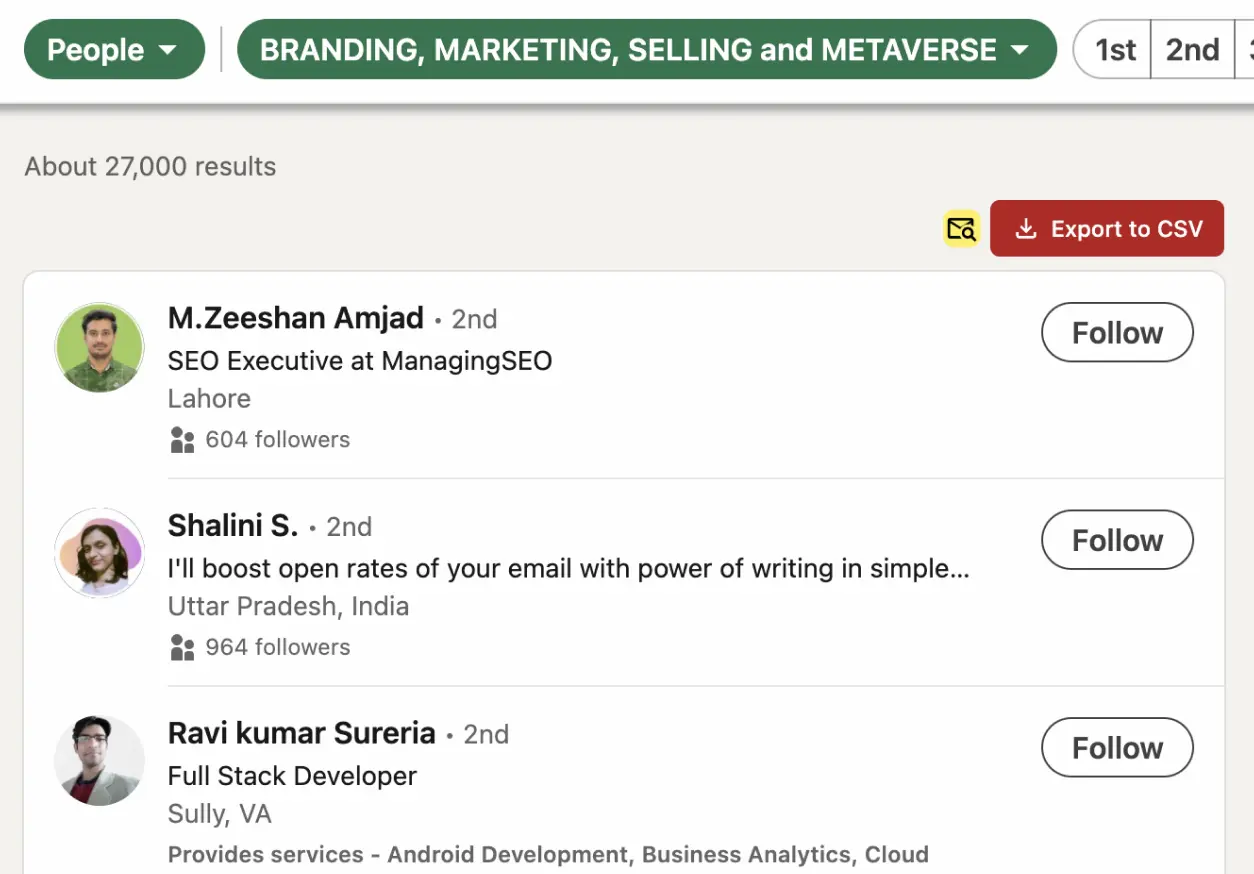
Find leads from Local Events
Expand your potential lead generation by networking with attendees at the local event. Turn event attendees into niche lead sources for a targeted audience in the relevant industry.
Scrape Interactors on Anyone's posts
Optimize your lead generation by extracting commenters and likers from industry influencers and competitor feeds. Leverage post engagement to convert them into leads.
Extracting Commenters from Posts
Extracting Likers and Reactions from Posts
Retarget users based on feed engagement to expand your lead generation
Enrich LinkedIn User Profile with Email
Navigate to the specific profile, and use the extension to locate the associated verified email address. No charge for duplicates.
One-click to enrich people profiles
AI powered Email finding algorithm, discover more 20% emails than other competiters
GDPR aligned, DPA aligned
What data does LinkedIn scraper export?
Extract 20+ data points of contact information, including the full name, job title, location (city, region, country), industry, and company size of the leads.
| Attributes | Description |
|---|---|
| linkedin_url | LinkedIn profile Link of the lead |
| first_name | First name |
| last_name | Last name |
| full_name | Full name |
| verified professional email address | |
| job_title | The lead's position in company |
| company | The leads's present company |
| company_size | Employee size |
| company_domain | Website |
| industry | Industry |
| picture_url | The lead profile picture |
| open_inmail | Whether open profile to receive free InMail messages |
| is_premium | Whether the lead has premium membership |
| summary | The user's brief bio |
| city | Prospect city |
| region | Region or state of contact |
| country | Lead country |
| company_city | Company city |
| company_region | Region or state of company |
| company_country | Company country |
| company_linkedin_url | Company LinkedIn page link |
| company_type | Company type |
| company_logo_url | Company logo |
| company_description | Company brief description |
| company_specialties | Company specialties |
Frequently Asked Questions
The Email Finder can be used without a Sales Navigator account. If you have a Sales Navigator account, we recommend using our Sales Navigator Scraper for advanced lead generation features.
If you have a Sales Navigator account, we recommend using the Sales Navigator Scraper. This tool can extract more details of leads, allowing you to export up to 2,500 leads at a time.
The Sales Navigator Scraper is specifically designed to export Sales Navigator search results and lead lists, enriching both Sales Navigator user profiles and normal LinkedIn user profiles.
If you do not have a Sales Navigator account, you can use the Email Finder. This tool allows you to export leads from LinkedIn search results without needing a paid account.
With this tool, you can export up to 1,000 leads at a time and even extract group members, event attendees, post interactors, and enrich normal LinkedIn user profiles.
Each LinkedIn account is allowed to export a maximum of 1,000 leads within a 24-hour period. The extension will crawl randomly, like a human behavior, to protect your account from any risk.
No, you don’t need to verify emails provided by NioLeads. We already do a real-time verification of all emails we provide.
Yes, Nioleads has a team feature. You can invite your team members to sign up for Nioleads, then share credits with your teammates and work together to a contact list. Learn about team feature.
If you can't see the "Export to CSV" button, please ensure that you are on the correct page. The button is available on specific pages such as search result pages, group member pages, event attendee pages, and on pages where you can view and export post commenters and likers.
If you are on a profile page, please click the extension icon to use the feature.
If the "Export to CSV" button is still not visible, please try refreshing the window, as this usually resolves the issue.
Yes, we offer trials. You can use your email to register an account to enjoy the trial. There is no card required.
Didn’t find the answer you are looking for? Contact our support
LinkedIn Scraper + Email Finder
Scraping search results, groups and events leads to CSV or connect to your apps.
Already have an account? Log in