Discover 20% more Emails with Sales Navigator Scraper
Leverage LinkedIn Sales Navigator to find potential leads, One-click scrape and export Sales Navigator leads with automatically find business email addresses. Seamlessly sync to CRMs and email marketing software to automate outreach and follow-ups.
Trusted by over 2000 leading companies worldwide








Turn LinkedIn Sales Navigator into your #1 lead source
Search Result Export
Export up to 2,500 Sales Navigator lead search results (100 pages) in one click
Data Cleaning
Automatically clean up special characters in lead names, such as emojis, letterlike symbols, typos and incorrect capitalization.
Business Email Finder
Acquire company email addresses of potential deals through our AI-powered data analysis, Discover more 20% verified professional emails compared to our competitors.
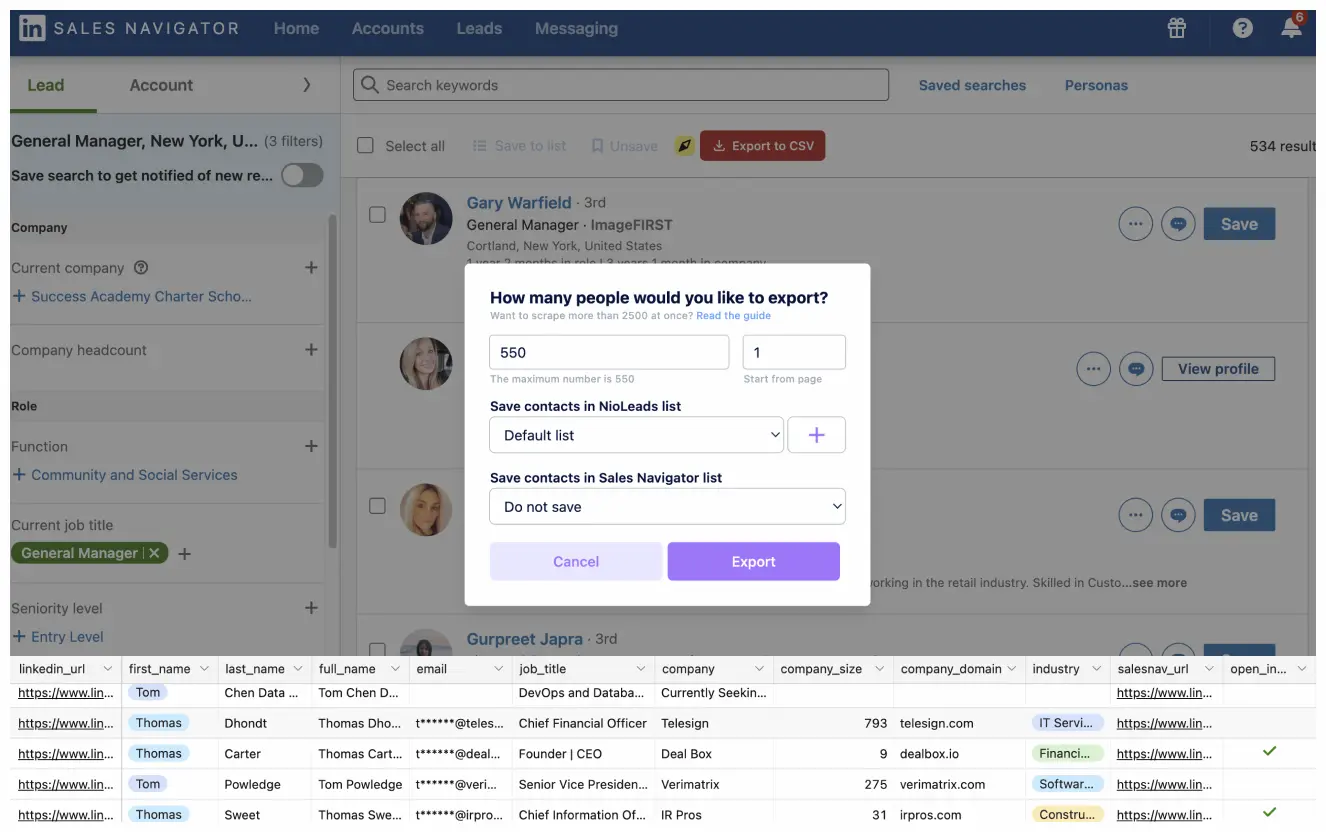
Features
SN Searches Export
One click to export sales navigator lead search results to CSV file. Works fine with Saved searches also.
SN Group members Export
Scrape LinkedIn group member lists which your joined, such a greate lead generation channel.
LinkedIn & SN Profile Extractor
Save leads through the Sales Navigator profile page and LinkedIn profile page.
Saved lead list Export
Exporting leads and emails from Saved lead lists and even the System generated lead lists.
Business Email Finder
AI powered Email Finder for your business. Find more 20% verified emails than our competitors.
Data Cleaning
Automatically clean up lead name, company name and job title. such as deleting emojis, correcting typos and normalizing names.
Enrich LinkedIn profile
Export up to 29 key data points including name, company, title, job description, summary, city, region, website, and more.
Sync to CRMs
Support Zapier, MAKE and Integrately automation platform. Native integration with HubSpot, Salesforce, Zoho CRM, Pipedrive and more CRMs.
How does it work?
Install the Chrome Extension
Install the Sales Navigator Scraper Extension from the Chrome web store.
Search on LinkedIn Sales Navigator
Launch LinkedIn Sales Navigator to search leads who match your target potential customer.
Export to CSV
Click the Export to CSV button to easily export target prospect information and collect work emails for leads.
Export LinkedIn Sales Navigator Sample Data
Due to privacy protection, the sample table has masked the email address, and the actual export result contains the full email address.
Frequently Asked Questions
You can export up to 2500 leads per 24 hours per Sales Navigator account. NioLeads won’t let you go above this limit as it may put your account at risk of a ban. Learn about how to export more than 2500 leads a day.
Each Sales Navigator account is allowed to export a maximum of 2,500 leads within a 24-hour period. The extension will crawl randomly, like a human behavior, to protect your account from any risk.
No, you don’t need to verify emails provided by NioLeads. We already do a real-time verification of all emails we provide.
Yes, We recommend using a LinkedIn Sales Navigator account to access advanced lead generation features and eliminate search and viewing restrictions.
If you don't have a LinkedIn Sales Navigator account, you can still use our LinkedIn Email Finder to extract leads and emails from a basic LinkedIn account, but the data and features will be limited.
Yes, Nioleads has a team feature. You can invite your team members to sign up for Nioleads, then share credits with your teammates and work together to a contact list. Learn about team feature.
Make sure you’re on the right page, the Export to CSV button of the extension is enabled on specific pages where you can export people from a search result, lead list, group members page.
For Sales Navigator profile and LinkedIn profile page, please click the extension icon to enrich.
Yes, you can access the settings page (gear icon) and switch the export file type to Excel, CSV, or JSON
Yes, we offer trials. You can use your email to register an account to enjoy the trial. There is no card required.
Didn’t find the answer you are looking for? Contact our support
Extract Sales Navigator Searches to CSV
- 98% guaranteed delivery rate
- Verified professional email addresses
- Export up to 2,500 leads one-time
- Export leads with your team
